Physical Address
304 North Cardinal St.
Dorchester Center, MA 02124
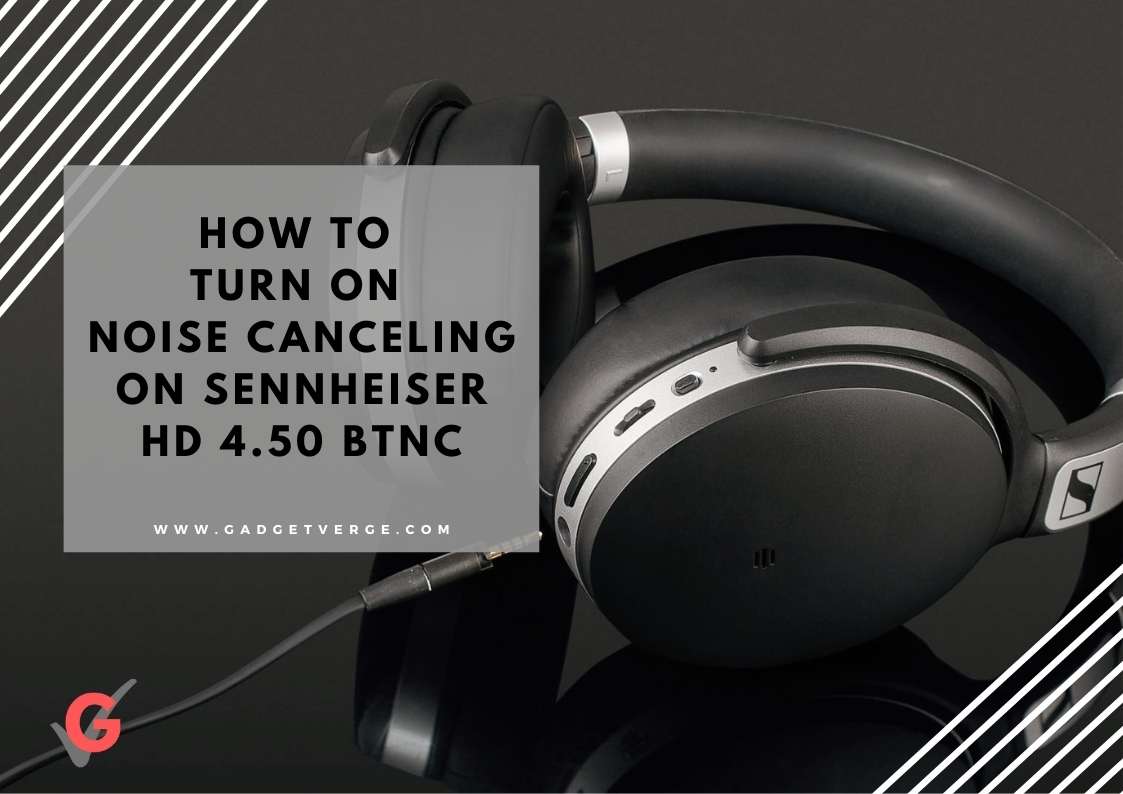
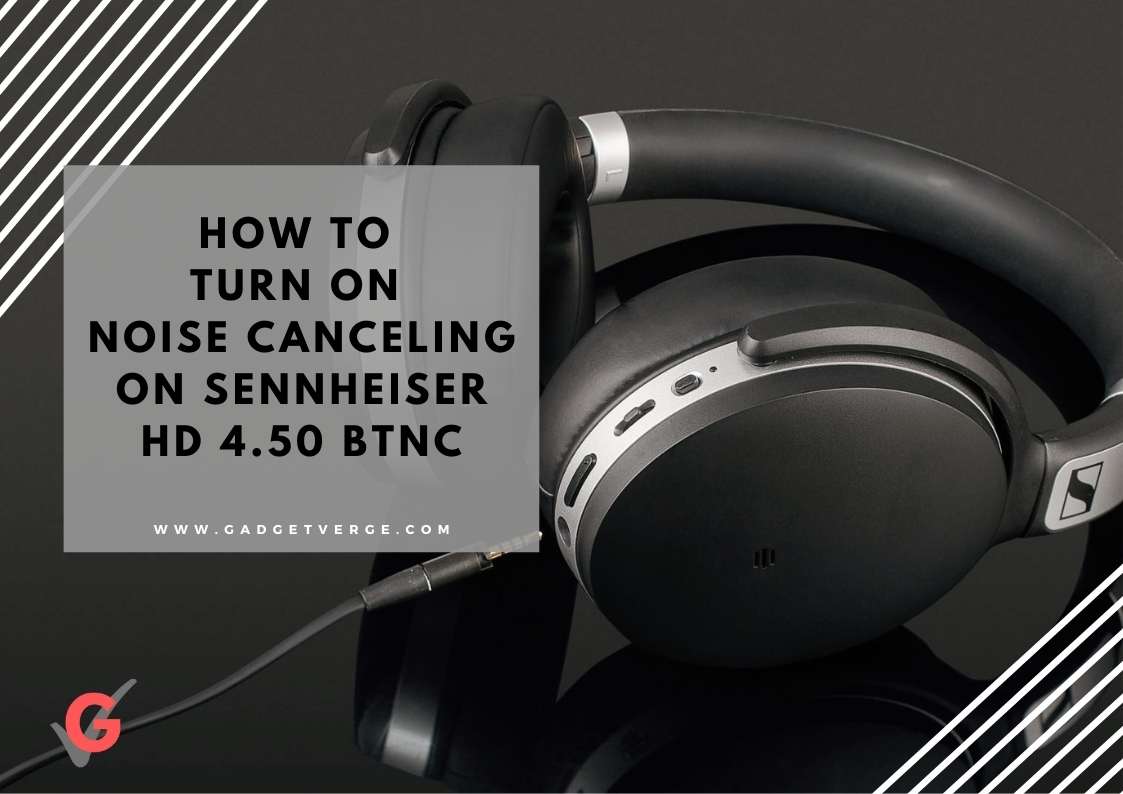
We’re passionate about music and our recommendations are genuine. If you buy through links on our site, we may earn a small affiliate commission at no extra cost to you.
The Sennheiser HD 4.50 BTNCs offer excellent sound quality and active noise canceling for less than half of what you would pay for competing brand models. As a result, they’re perfect for frequent travelers who want high-quality audio without breaking the bank.
With NoiseGard active noise cancelation tech built-in, these wireless Bluetooth headphones block out unwanted background sound with an impressive degree of accuracy and precision.
However, the NoiseGard technology is a bit tricky. This guide will show you how to turn on the noise-canceling feature on Sennheiser HD 4.50 BTNC. It’ll also help answer other questions about using this feature. So Let’s get started!
Sennheiser’s NoiseGard™ active noise compensation system is a clever way to cancel out surrounding sounds. The tiny microphones pick up low-frequency ambient noise near the ear, which is then used by electronics to create an opposite sound wave with polarity reversed. As a result, most of it can be canceled against outside noises.
It also allows for more precise tuning of the active system according to your surroundings – whether you’re on an airplane, train, or bus. Thus, your music will always sound clear and undisturbed regardless of where you are traveling to.
You can activate or deactivate NoiseGard if your headphones are connected to the smartphone using Bluetooth or the audio cable.




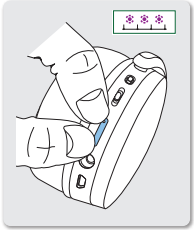
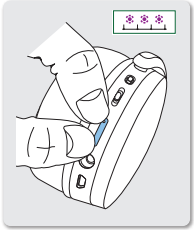
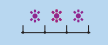
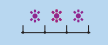
The Sennheiser HD 4.50 BTNC comes with a closed-cup design (Circumaural), which already provides passive isolation from ambient noises. On top of that, NoiseGard technology offers superior noise cancelation based on the surroundings.
Following are some points to note on the noise cancelation technology that might help enrich your knowledge.
Once fully charged, the Sennheiser HD 4.50 lasts 25 hours with only Bluetooth turned on. However, the duration goes down to 19 hours if you turn on both Bluetooth and NoiseGard.
So, it is essential to know when to turn the NoiseGard feature on. The Sennheiser HD 4.50 comes with a Circumaural design. As a result, it provides passive noise cancelation in a quiet environment. Remember to turn this feature off in such conditions.
No, active noise-canceling headphones are not harmful to your hearing. They’re designed to cancel any sound waves that don’t originate from their microphone-equipped speaker by pumping out an equally opposite-sounding wave at the same time as the original. This eliminates the offending sound without generating another one in its place. Therefore, there’s no threat to your hearing at all with ANC headphones, and they’ll even make your surroundings quieter too.
The active noise cancelation on the Sennheiser HD 4.50 BTNC is an excellent feature. Turning on the active noise cancelation on your Sennheiser HD 4.50 BTNC is not difficult but a bit tricky. We hope this article has helped you understand how to turn it on and off and when to use it.
However, if you are worried about battery life or want some time to charge your headphones, make sure you turn off the ANC when in a quiet environment.
If you are facing Sennheiser headphones with one ear not working, read our quick solution.