Physical Address
304 North Cardinal St.
Dorchester Center, MA 02124


Have you ever found your headphones beeping for no reason? If so, then it’s not only about you. Unfortunately, this is a common problem that many people experience with their headphone devices.
Headphone beeps indicate sound degrading and impending issues to come or are already present in your device, which helps identify them early on before they worsen.
For example, headphone beeps will keep you updated if your headphones start to malfunction or warn you when they stop working altogether. This article will share some tips and tricks by our team of experts to help fix the issues and get back to enjoying your music.
We will start with an infographic that might be useful if you are short on time.
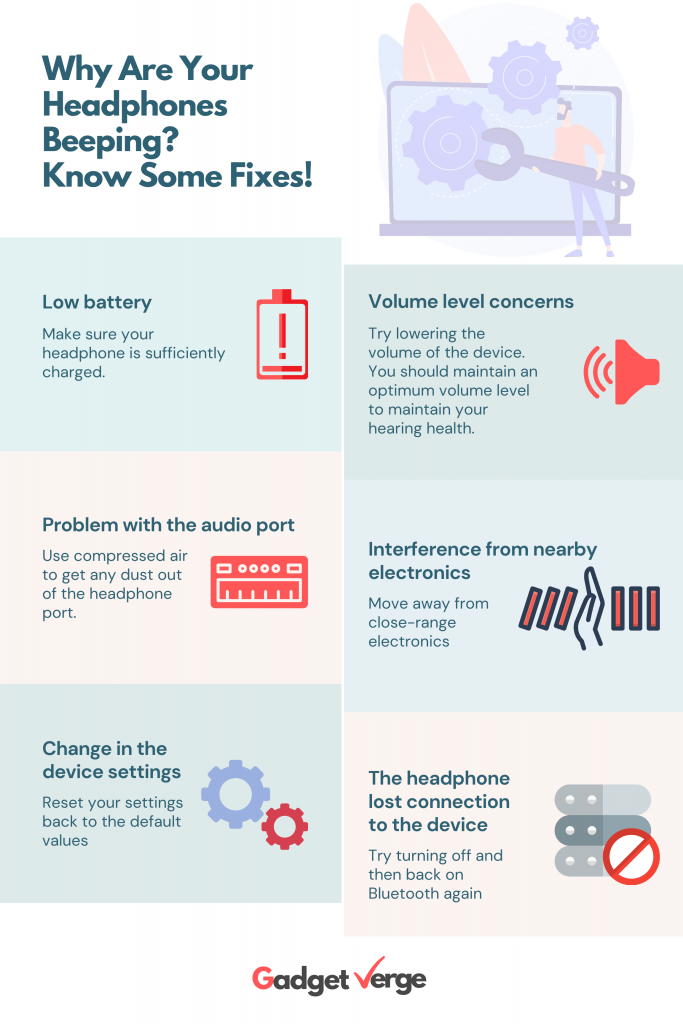
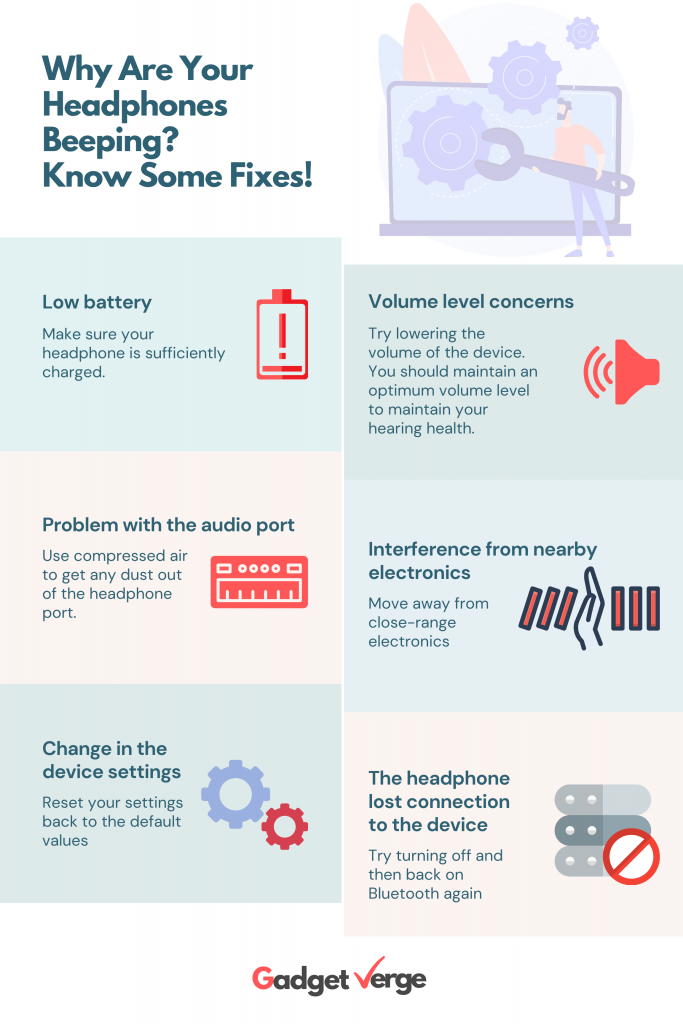
Read More: How to fix buzzing sound in headphones in 2 minutes.
This is the most common issue. When the headphone battery level is low, it may beep to keep you informed. Moreover, it may result in weird noises, and the sound quality starts to deteriorate.
Resolution: Make sure your headphone is sufficiently charged.
Your device may warn you when it is s at its peak volume level. For example, if the beeping noise starts to become louder and more frequent than before, then this means that something is going wrong. It may also make warnings if your volume has increased past a certain point-one beyond what would qualify as safe listening levels. (1)
Resolution: Try lowering the volume of the device. You should maintain an optimum volume level to maintain your hearing health.
Dust accumulation is another possible cause for an audible beep when you plug in your headphones. Sometimes, a pile of dirt may result in a static noise or even interference between different corded accessories plugged into those ports.
Resolution: Try using compressed air to get any dust out of the headphone port and see if that solves the problem.
This is often caused by radio waves from nearby electronic devices such as smartphones, wireless phones, and microwaves that are out of range for your headset’s antennae to pick up correctly when you’re on the phone.
Resolution: It might not always be obvious, but moving away from these close-range electronics can help resolve this problem most times.
Sometimes, the Bluetooth headphones beep if they lose connection to the device. Moreover, Sound quality is compromised when you walk away from your phone while streaming audio.
Resolution: You may save the day by turning it off and then back on Bluetooth again.
Another possible reason might be an update to your settings. It is a bit tricky to find out what exactly caused it, but if you’ve updated either a phone or PC lately and are experiencing connectivity issues with any of their peripherals.
Resolution: Try resetting your settings back to the default values to check if they function correctly again.
In the end, it’s always best to consult a professional when your headphone is buzzing. It could be something as simple as dirty contacts or might need more in-depth repairs that you can’t do on your own. Either way, if none of these techniques works for you, please get in touch with an authorized technician to get this resolved once and for all. (2)
We’re passionate about music and our recommendations are genuine. If you buy through links on our site, we may earn a small affiliate commission at no extra cost to you.
Additional Audio Resources:
If you are a bass lover, check out our new article about bass.
If you face a buzzing sound in your headphones and don’t know how to solve it, check our guidelines here.
References:
1. Healthy headphone use: How loud and how long? from https://www.health.harvard.edu/blog/healthy-headphone-use-how-loud-and-how-long-2020072220565
2. MAKE LISTENING SAFE – World Health Organization from https://www.who.int/pbd/deafness/activities/MLS_Brochure_English_lowres_for_web.pdf